Simplifying Loan Repayments on Amazon: A Comprehensive Guide
Paying back loans on Amazon is super easy now! They've made it super easy with a user-friendly setup. If you're curious about the step-by-step process, I've got your back. Let's go through it together, every step of the way.
Accessing the Loan Repayment Option
To initiate your loan repayment on Amazon, head to the Amazon Pay page. You can easily find the Loan Repayment option here. Alternatively, if you're on Amazon.Com home screen, click on the Bills option. From there, navigate to the Loan Repayment option.
Steps to Complete Amazon Loan Repayment
Once you've accessed the Loan Repayment option, the process is straightforward:
1. Bank Selection and Loan Details: Choose your bank from the provided list and input your loan account number or any other requested information as per your bank's requirements.
2. Fetching EMI Information: Click on 'Fetch EMI’ to retrieve details about pending loan EMIs. Some banks even allow customization of the EMI value, enabling you to edit the amount if needed.
Finding Your Amazon Loan Account Number
If you're having trouble finding your loan account number, first check your Loan Sanction Letter or Disbursement Letter. If it's not there, simply contact your bank—they'll assist you in finding the information you need.
Supported Banks and Payment Methods
For an updated list of supported banks, visit the loan repayment landing page on Amazon. When it comes to payment methods, you can use UPI and net banking for loan repayments.
Receipts and Transaction Timelines
After completing your loan repayment, you can download the receipt from the order details on Your Orders page. Additionally, the bank will send a receipt for the loan repayment to your registered email. Transactions are typically instantaneous on Amazon, but banks may have their pre-defined Turn Around Time (TAT) for processing.
Understanding Loan Repayment Limitations
Once a loan repayment is made on Amazon, it cannot be canceled, and no refunds are issued. It's crucial to ensure the accuracy of bank selection and loan account details to avoid technical hiccups.
Troubleshooting Loan Repayment Issues
If you encounter issues during the repayment process or face a failed transaction, the reasons could include incorrect details provided or technical glitches at either Amazon's or the bank’s end. In case of failure, refunds will be processed automatically, following your bank's policy.
Additional Queries and Solutions
From making partial or excess payments to handling pending statuses, Amazon offers comprehensive guidance. You can also reach out to your bank for further clarification or discrepancies in EMI details.
Confirmation of Successful Transaction
After your loan repayment goes through smoothly, your bank will send you a notification to confirm the successful transaction. You can also verify the status of your EMI on Your Orders page within Amazon.
Read this also: Channel your inner champion and Amazon like Jeff Bezos with savvy strategies and relentless determination.
Conclusion
Navigating loan repayments on Amazon is now more accessible than ever, thanks to its user-friendly interface and comprehensive support options. When you have a clear guide and tips for fixing issues, handling your loan repayments becomes really smooth and stress-free. Benefit from Amazon's exemplary customer service for a seamless loan repayment experience.
Frequently Asked Questions (FAQs)
Q1: Can I cancel a loan repayment made on Amazon?
A: Unfortunately, once a loan repayment is made on Amazon, it cannot be canceled, and refunds are not issued.
Q2: Why might my loan repayment fail on Amazon?
A: Loan repayments might fail due to incorrect details provided during payment or technical issues at Amazon's or the bank's end. Refunds for failed transactions follow the bank's policy and may take a few business days.
Q3: How do I find my loan repayment transaction status?
A: You'll receive a notification from your bank confirming the successful transaction. Additionally, you can check the status of your EMI on Your Orders page within Amazon.
Q4: Can I pay a loan that doesn't belong to me, like my spouse's or parent's EMI?
A: Yes, you can make payments for loans not under your name. However, ensure accurate details before proceeding with the payment.
Q5: What if I encounter issues with the EMI details provided on Amazon?
A: If you notice discrepancies in the EMI details, refrain from proceeding with the payment and contact your bank immediately to address the issue.
Q6: How do I access my loan repayment details?
A: You can find your loan repayment information in notifications sent by your bank or by logging into your loan account on the respective bank’s website.
Q7: What are the payment methods supported for loan repayments on Amazon?
A: Amazon supports UPI and net banking for making loan repayments.
Q8: Is there a timeline for loan repayment acceptance by the bank?
A: While Amazon transactions are usually instantaneous, banks might have a pre-defined Turn Around Time (TAT) to process and accept payments. To dodge any extra charges, it's smart to make your payments at least 3 business days before the due date. This gives enough time for the payment to process and ensures you're in the clear.
Q9: Can I make partial or excess payments for my loan EMI?
A: Some banks allow partial or excess payments. The payment method used (e.g., UPI, net banking) might have specific limits, so verify with your bank for exact details.
Q10: How do I proceed if I encounter issues after payment?
A: If your payment status remains pending after debiting your account, wait for up to 2 days for UPI payments to reflect. If the issue persists, raise a complaint with your UPI bank through Amazon’s dashboard.


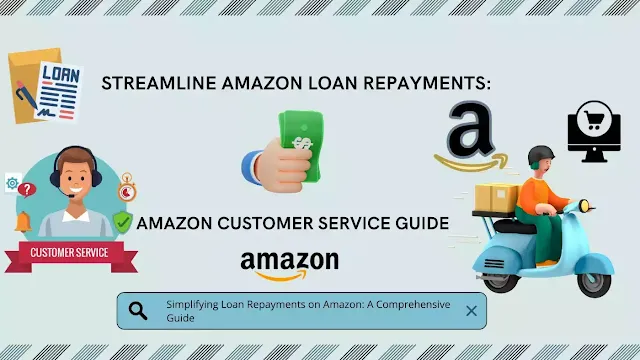
Please do not enter any spam link in the comment box.